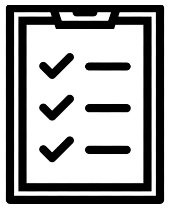Call us TODAY for a brief 15 minute on-line demo and see how you can start saving, tomorrow!

Feature
list
Liaison Software is proud to announce the release of Liaison Messenger EDD - CLOUD, an extension to our flagship product, Liaison Messenger EDD
See how some of these features can benefit your organization!
Key features:
-
Schedule and run Web services (for use with cloud based ERP solutions)
-
Schedule SQL views to run (for use with on-premise ERP solution)
-
Update tables when a process is complete.
-
Bring data from web services to local SQL server to be used in SQL or reports (SSRS reports, Crystal, Word, etc.) allowing you to work with the data locally.
Features Related to Cloud based Applications
Import OData JSON File into EDD (PLUS)
Pass fields from documents as filters to Dynamics 365BC and other Web Services; Map the entities into the document's process, without modifying report/dataset templates.
Call REST Web Services
Perform GET PULL Requests RESTful Web Services and to trigger events or retrieve data to enhance document routing.
API Endpoint URI/Collection Management
Create a library of your Cloud-ERP/popular Endpoint URIs along with their related Web Services/Entities to enhance your form and report processing.
Call SOAP Web Services
Perform SOAP Web Services requests to extract XML, trigger events, even parameterized Codeunits in Dynamics 365 BC.
Import OData JSON File into SQL (PLUS & Cloud)
Automate Cloud and On-Premise data interaction transforming JSON data into SQL Server (2016 or greater) for client-side reporting ad-hoc reporting, or data replication.
Features Related to On Premise Applications
Automate PULL DATA REQUEST Triggers/Schedules
Schedule user-defined conditions to extract data from SQL Server tables/views and Web Service APIs and trigger Automation and Workflow tasks.
Import SQL Table into EDD (PLUS)
Pass fields from documents as arguments to SQL Views/Tables; Map these SQL fields into the documents process, without modifying report/dataset templates.
Auto-Create Queue File
Ideal for "staging" related documents, bursting and then create a new Queue file to assemble and distribute.
DocuSign Enabled Account Document Distributrion
NOTE: Requires an Enduser DocuSign Account. Not provided by us.
Microsoft Outlook Automation
Email-Print Processor: Print-to-email.
Windows PowerShell Script
Pass fields/data as arguments during Form processing to automate external tasks using the .NET Framework.
LiaDaemon.Exe: Windows Service
Run Liaison Messenger EDD as a Windows Service.
Create Compressed ZIP Files
Automate file and folder compression.
General Features
Create & Call Ad-Hoc Reports
A quick and easy-to-use report writer to create ad-hoc forms, reports, attachments, during standard processing.
Embed QR Codes in Forms/Reports
Add unique and specific data driven QR Codes to forms/reports. Automate payments, inventory, etc.
Embed Hyper-linked Images in Forms/Reports
Add images with "hyperlinks" to PDF forms/reports output to enhance direct users to specific web sites, web-portals, etc.
XY Coordinates/DIT Hybrid Form/Report Mapping
Automate legacy documents where the report/form template is not modifiable.
XY Coordinates Multi-Document Attachments
Automate document attachment routines where the report form is not modifiable.
Office 365 Multi-Factor Authentication
For unattended sending of emailed documents if the Office 365 Server requires new multi-factor authentication.
Enable On-Demand Recipient List Refresh
Useful for bringing in Ad-Hoc email distribution lists without modifying the ERP's master contact/card file contact information.
Publish File to SFTP/SSH Site (PLUS)
Publish files to Remote Hardrives/Portals.

Ways to use it:
Auto "print" Invoices
Invoices are selected and distributed based on rules you setup and even update the ERP package that they've been printed.
Auto-attach past-due invoices to emailed AR Statements
Liaison Messenger EDD can automatically attach every outstanding invoice that appears on the AR statement. And it’s simple. Generate and Print your AR Statements as you always have, but direct the output to the Liaison Messenger EDD printer driver. Liaison Messenger EDD Server does the rest.
Streamline receivables by auto sending statements on a daily basis.
Companies that send statements once a month may select those over, say, 45 days. This example misses sending statements to any customers past due by, say, 43 or 44 days past due. Those invoices will not be addressed until they are now 73 or 74 days past due.
Scheduling statements to be sent daily will eliminate this situation.
Follow up on request for quotes that have not been completed.
When the initial request for quote was sent out Messenger ETL can either update a date field that this took place and then follow up X number of days afterwards remining the individual to complete the task.

Messenger ETL automates sending approval copies of invoices.
One client uses Messenger ETL to look at Extender date field. If it is blank, send invoice to salesperson for review and approval. When necessary changes are made to invoice the extender field is updated with a date. Messenger ETL polls the DB thorough a SQL view or web service seeing that the date field has been populated and then triggers running the standard Messenger EDD script that sends it to the customer, attaches supporting documents, archives it, etc. and then updates a field that it has done so.
Notify salesperson or customer about maintenance contract renewals (using expiration date)
Call or email us today for a quick test-drive of Liaison Messenger EDD
800.811.4618 or 714.543.9877